GitHub Permissions for Okteto Cloud
GitHub Permissions
When using the Okteto UI to enable Preview Environments for your GitHub repositories, we request the following permissions:
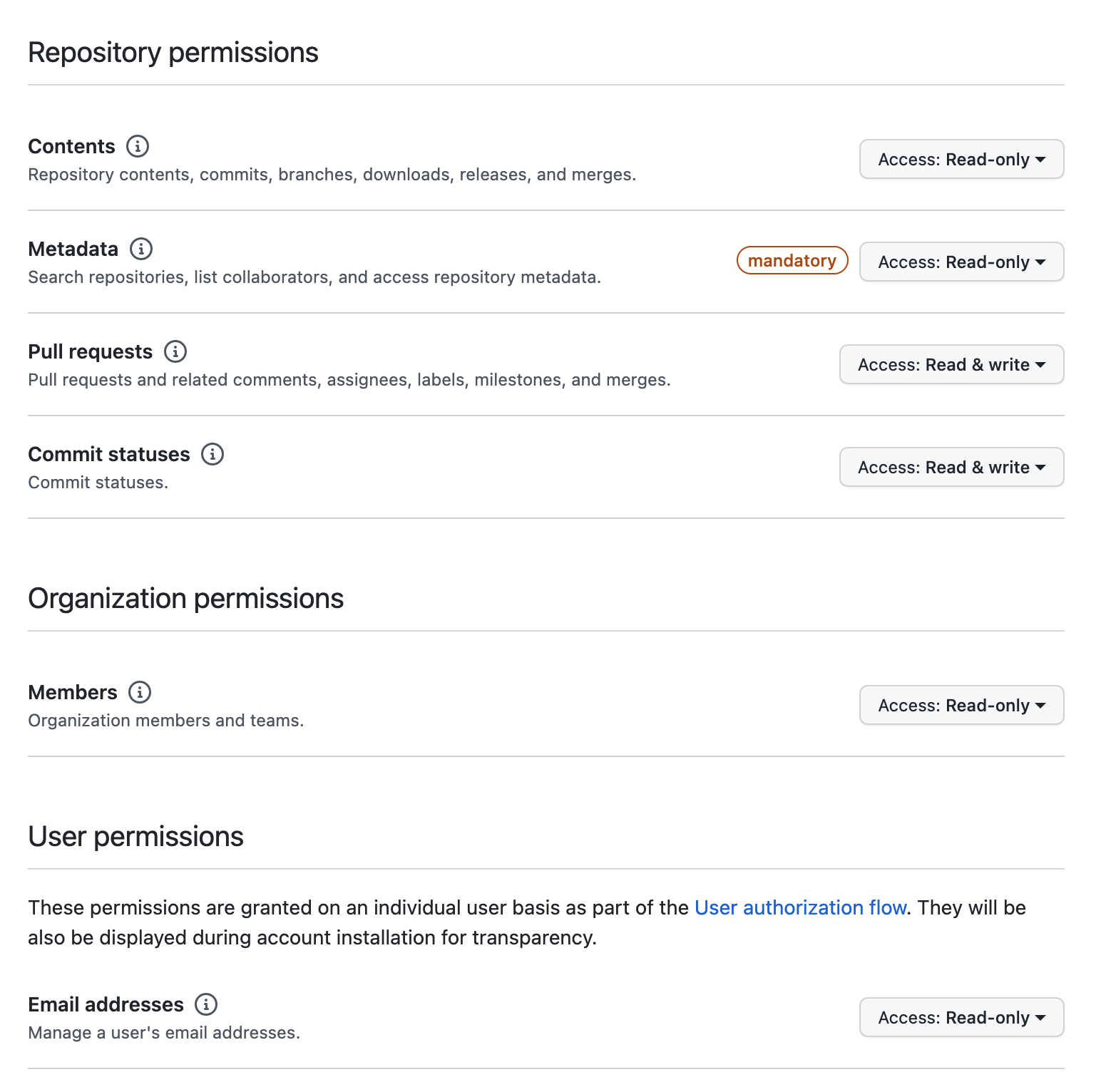
The reasons for requesting the above permissions are listed below.
Repository Permissions
- Contents: Needed to clone repositories for deploying Preview Environments
- Metadata: Needed to list repositories a user has access to on the Okteto Cloud Dashboard
- Pull Requests: Needed to comment on the pull requests with the deployed Preview Environment URL and to deploy/destroy a Preview Environment based on whether a PR has been opened/closed
- Commit Statuses: Needed to change the status of a commit to show if the Preview Environment for it was deployed successfully or not
Organization Permissions
- Members: When an org admin installs Okteto Cloud for a GitHub organization, this permission allows us to list available repositories to all org members who log in to Okteto Cloud
User Permissions
- Email Address: This is required during the sign up in order to link your GitHub account to your Okteto Cloud account.