DockerHub
This tutorial will guide you on how to use a private registry in DockerHub, its necessary credentials, and how to use it with Okteto.
The steps to do it are:
- Create User with access to DockerHub
- Get User credentials
- Add your credentials to Okteto
Step 1: Create a User with access to DockerHub
Go to your https://hub.docker.com/ page and follow these steps:
- Account Settings → Security
- New Access Token
- Give it a Name and
Read-onlyPermissions
Step 2: Get User Credentials
When you create the Access Token, you will get the password to use.
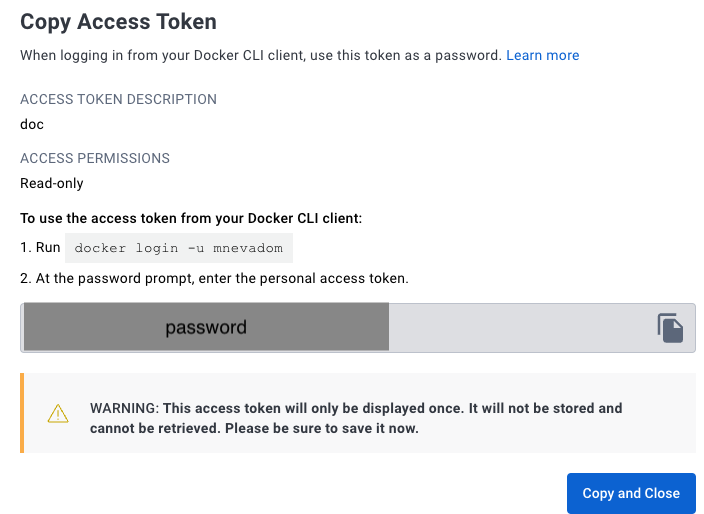
In this example, the login USERNAME and PASSWORD we will be using are:
mnevadompassword
Step 3: Configure Okteto with these credentials
The access to the Private Registry in Dockerhub is defined by:
- URL: the default registry should be:
index.docker.io
- user:
${USERNAME} - password:
${PASSWORD}
info
👉 Follow our Registry Credentials Documentation for further information on adding your credentials to Okteto.